iPiccy is a new free online photo editing website. It's online (no software to install). It does many functions Photoshop does in a snap. It's easy enough for anyone to use. And it's free. What? I know, right?!
*I don't secretly work for iPiccy, I just love it so much I wanted to make sure you all knew about it!
It's really easy to use, so no need to be intimated.
▶▶▶Here's a quick overview to see what iPiccy's like.◀◀◀
- Just go to iPiccy.com and upload your photos
- You can find all the regular photo fixes for exposure, color, tone, sharpening, etc.
- It has more advanced editing options with a click, i.e., eliminate blemishes, remove shine, airbrush...(everything she's already had done) hahaha
- You can quickly create a whole variety of photo layouts from their templates
- and even round the edges of your photos
- There are options to add frames to your photos, create collages and add textured backgrounds.
- "Filter options" change the tone and coloring of the photo (kind of like using color filters in Photoshop). I'm in love with the Anthony setting. It gives photos kind of an aged/washed look, making skin tones more creamy.
- Artsy settings let you change photos into looking more like animations, comic books, aged pictures, pencil sketches or even Pop Art. Cool!
This isn't all inclusive, but I hope it helps those of you who need a free place to edit your photos!
Happy editing! ♥
UPDATE: Try Picmonkey.com! Great fonts, banners, layouts, etc. Sorry iPiccy, I think I have a new crush.
Never miss a post! Subscribe to ShannonSews
Like on facebook.com/SSorensenDesigns
Follow @ShannonSews1 on Twitter
Subscribe to youtube.com/ShannonSews





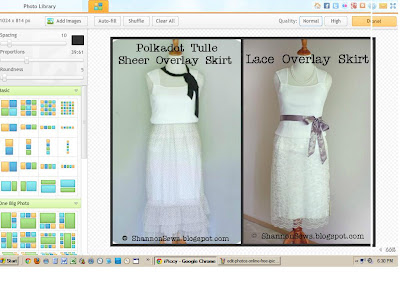




Thanks, I hadn't heard of this place. Will check it out.
ReplyDeleteThanks for stopping by! I still use Photoshop but iPiccy is pretty easy and quick to use. Hope it's helpful for you!
DeleteAVIARY
ReplyDeleteAviary is another product by Adobe.com and they offer a free online photo editor that you can use to edit and upload your photos right on their site. It is built as a mobile app so you can download the app and use it with your photos that you take on mobile devices, as well.
It boasts plenty of filters and embellishments that you can add to your toolbox to create the best photos possible for your blogs or websites.
Adobe offers Aviary to seamless integrate with their other photo editing programs such as PhotoShop and others so you can sign in with your Adobe ID to do more with your photos.
AVIARY
ReplyDeleteAviary is another product by Adobe.com and they offer a free online photo editor that you can use to edit and upload your photos right on their site. It is built as a mobile app so you can download the app and use it with your photos that you take on mobile devices, as well.
It boasts plenty of filters and embellishments that you can add to your toolbox to create the best photos possible for your blogs or websites.
Adobe offers Aviary to seamless integrate with their other photo editing programs such as PhotoShop and others so you can sign in with your Adobe ID to do more with your photos.